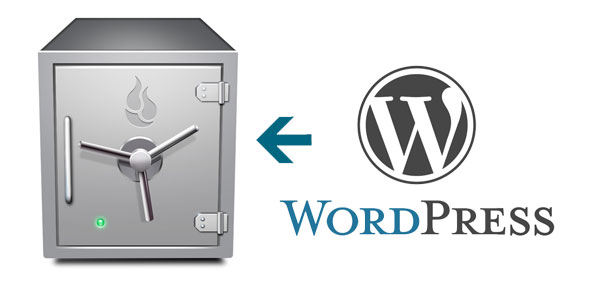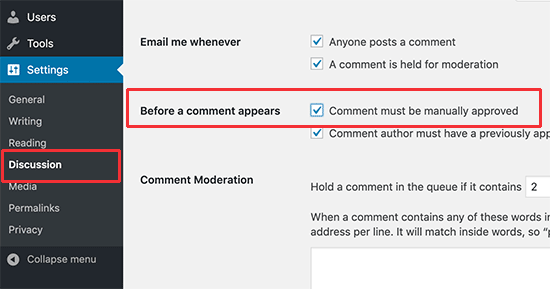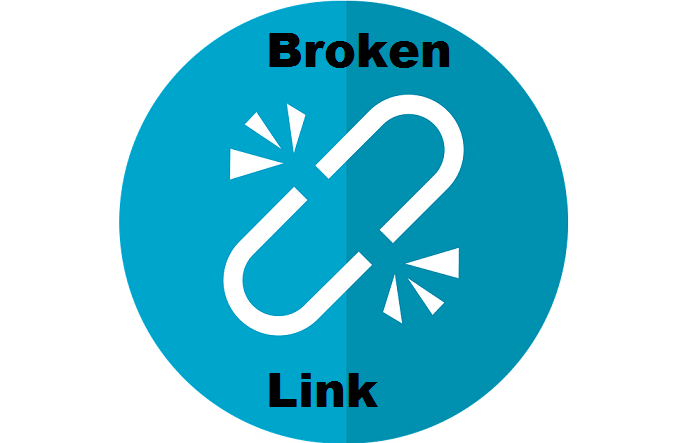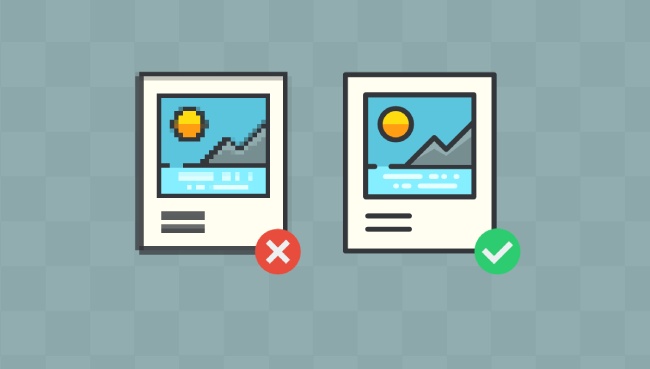There are several WordPress Maintenance Tasks that need to be performed regularly to update your WordPress site. All these tasks take little time and ensure a seamless, safe, and secure running of the site so that you can get good performance.
Table of Contents
In order to attract more audience and viewers, it is imperative that you are updated and know how to perform these tasks regularly and properly.
This article will cover numerous WordPress Maintenance Tasks that are required to be performed on a regular basis. You will also learn how to perform these tasks in the most efficient manner.
When is the time to perform WordPress Maintenance Tasks?
WordPress site is one of the world’s most powerful systems that is made of various parts, including WordPress hosting, WordPress software, plugins, themes, etc. The site also gives its users the feature to add their own images, content, and much more.
Hence, if you have started a blog or your own website, it is necessary to perform maintenance checks to gain optimal performance from the site. All these WordPress Maintenance Tasks ensure that your site works in the best manner.
How often should the WordPress Maintenance Tasks be performed?
In the case of a busy website that invites a lot of traffic, it is recommended to do perform maintenance tasks every three months. On the other hand, for smaller websites that attract low traffic, these tasks can be performed every six months, which makes it twice every year.
It’s time to look at the various WordPress Maintenance Tasks that must be performed to ensure a smooth-running experience of the site. You will also learn about how to perform these tasks.
1. Time To Change All the WordPress Passwords
Passwords work as a defence mechanism against unauthorized and fake access to your site. Hence, it is advisable to always use strong passwords to secure your online accounts and sites.
Many experts highly recommend changing your WordPress passwords every now and then to ensure the safety of the website. It includes passwords for your WordPress admin area, SSH accounts, database, and FTP accounts as well.
2. Make Sure to Have a Complete Backup of Your WordPress Site
There are various WordPress backup plugins that you can find in the arsenal. These plugins are really helpful to automate the WordPress backup procedure of your site.
It is advisable that once in a while, remember to check your backup plugin and create a backup of your website. After creating the backup, you have to make sure that all your files are safely stored at your chosen remote location which can be on Dropbox, Google Drive, One Drive, etc.
3. Run an Update for All Your WordPress Files
The good news is that WordPress has a built-in system that manages all the updates for its core, themes, and plugins. You just have to make sure that you regularly update WordPress so that you will be able to use the latest version of it. The updated version keeps a check on all the updates and keeps your site to function effectively.
You can also manually check for updates by going to the WordPress updates page and seeing if there is any update left to be checked.
4. Get Rid of All Spam Comments
Many people use Akismet to get rid of all the spam comments that may appear on the website. Akismet automatically deletes spam from the comment queue. However, it may sometimes delete a legitimate comment as spam.
That is why it is important to keep a check on the spam comments and make sure to delete them as soon as possible.
5. Run A Test on Your WordPress Forms
Among a variety of plugins, there is a WordPress form builder plugin such as WPForms which creates beautiful forms for your website. Nonetheless, sometimes, these forms may suddenly stop sending emails due to the poor configuration of your hosting server.
Run a check on all your forms whether they are working properly or not and if in case of an error, try fixing it with the help of the WordPress guide.
6. Make Sure to Optimize Your WordPress Database
In WordPress, most of the data is stored in your WordPress database that contains all the content, settings, comments, users, etc. Over time, a lot of unnecessary data may be accumulated in your database and can adversely affect your uploading and downloading speed, and will also put difficulty in restoring back-ups.
It is imperative to optimize your database and clean all the clutter every now and then to improve the performance.
7. Run Performance Tests
To optimize your WordPress performance, it is important to keep a check and run performance tests to ensure that your site is working properly. Many WordPress users optimize their site at the initial stage when they start it, and then with time, they completely forget about optimizing the performance of their site.
Over time, you add new content to your site along with images, download themes, install plugins, or may even change the entire theme of your site. All these changes may affect the working of your WordPress site.
That is why it is important to review your site’s performance regularly and optimize its performance by running several tests once in a while. Faster websites not only give a seamless experience to the user but also improve SEO rankings to invite more audiences.
8. Fix All the 404 Errors
In WordPress, if a page does not exist on the website, it shows a 404-error page to the user. These errors mainly occur when a user puts the wrong address or mistyped it. 404 errors are normal when you mistyped an address and there is nothing to be worried about.
However, if a 404 error occurs due to the unavailability of a page, this is something to worry about as it gives a poor experience to the user. The key is to keep a track of the 404 error pages and try to fix them instantly.
9. Make Sure to Fix All Broken Links
Sometimes it happens that some external links no longer exist, but they are still there in your older articles. It is time to find all those broken links and fix them for a better performance of your WordPress site.
Not only external links, but there can also be broken images, poorly formatted links, and misspelled hyperlinks which can affect the overall user experience of your site. For your overall WordPress Maintenance Tasks, check for broken links and fix them immediately.
10. Perform An In-depth Review of Content and SEO Audit
Make sure to review your content for SEO audits. Google Analytics shows the user from where their audiences are coming from and what they look for on your website. This type of data shows how you can discover data on your website that invites a lot of traffic.
Google Search Console page finds search keywords for your website and where it appears. To get a higher ranking, you can sort the keywords accordingly.
11. Optimize Images to Improve Your Content
It is true that some images make your site heavier as they take more time to load than the regular text which ultimately decreases the page load speed of your site. However, by reviewing your images and using the media library, you can select from a huge range of images to use in your content.
Also, you can make adjustments to the size of the image that you are using. For example, if the image is too large then reduce its size and you are good to go.
12. Check Your WordPress Security Logs
WordPress sites are under attack which can be dealt with by using some security measures. Some of the precautions which you can take are frequently changing passwords, creating backups, staying updated, and usage of the upgraded version of the site.
Apart from all these measures, you also need to check your site’s success and fix all error logs that may appear on your WordPress site.
Another great option is to install a security audit plugin that protects the website from threats and ensures its safety.
13. Troubleshoot WordPress Maintenance Tasks
These maintenance tasks are harmless and do not affect the working of your website. There are many errors and problems which may appear in the functioning of your website.
Therefore, these maintenance tasks address all these issues and fix all the errors. However, some of these tasks may slow down your WordPress site, for example, using image plugins, keeping a check on broken links, etc.
There is an effective way to solve this problem and experience a seamless experience on the site. You can use your WordPress site in maintenance mode where you can perform all your maintenance tasks during low traffic hours.
Hence, regularly performing maintenance tasks on your WordPress site is essential for its smooth functioning, and also to give an amazing user experience to your audiences.
Intermittently check for updates and fix all errors that may arrive. Always remember that to have a successful website, you need to invite a lot of audiences to your site which can happen when you ensure to give them a seamless user experience.