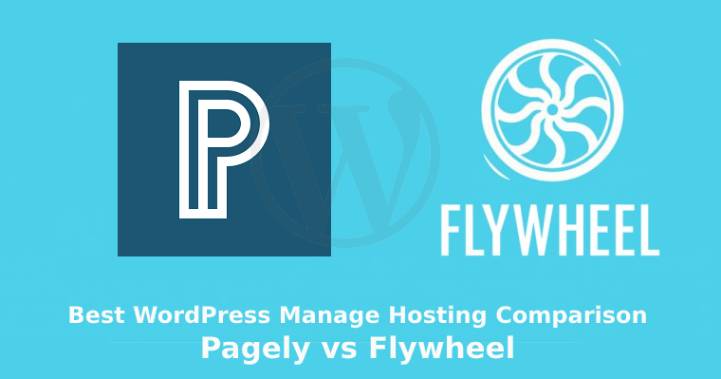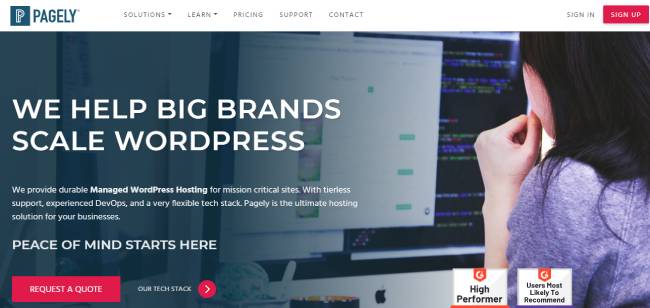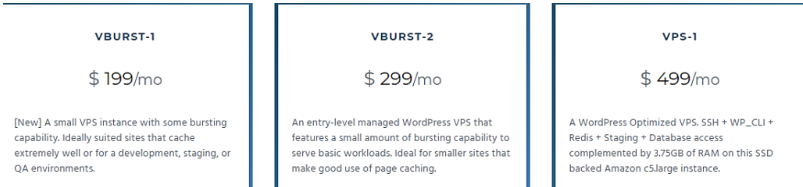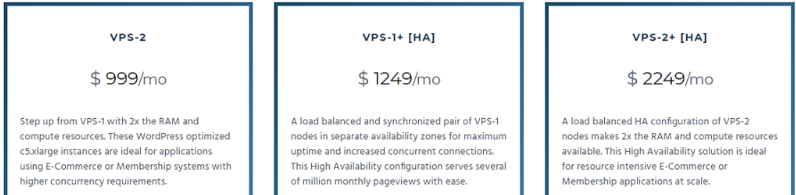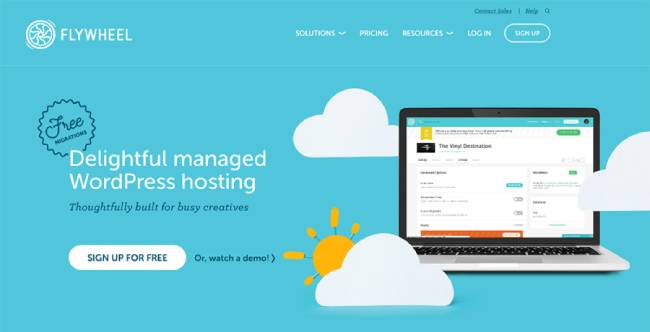Pagely vs Flywheel
If you are looking for a good WordPress hosting platform and you are almost done with cheap low-quality providers, then you are in a good place.
Table of Contents
Today we compare the three most popular and recognized managed hosting solutions for WordPress: Pagely vs Flywheel.
Pagely
Here you can expect impressive network performance. Pagely VPS WordPress Hosting comes with a wide range of advanced tools and resources to minimize download speed while increasing overall responsiveness.
This PressThumb Tool, for example, is very convenient when it comes to optimizing landing page website images. PressCache, on the other hand, provides server level caching.
Then for DNS management you get PressDNS, while PressArmor and PressFormance serve as advanced security tools.
Pagely continues and complements this with free add-on features such as the PressCDN content delivery network, daily site backups, automatic core updates and WordPress plugins, and site migration.
Developers should feel at home with Pagely VPS WordPress hosting. All this is complemented by Git support, shell access, and a host of developer-friendly tools.
Pagely VPS WordPress Hosting Features
- Version control
- Support for HTTP/2 and PHP 7.3
- Managed WordPress Kernel and Plugin Update
- Performance and Security Analytics
- Global CDN for WordPress
- Dynamic image optimization
- Automatic backup to S3
- Powered by amazon
- Dedicated IP Addresses
- WordPress Expert Support
- ElasticSearch support
- Redis cache engine
- Developer Tools
- Automatic daily backup
- SSL Acceleration
- Fully Managed WordPress
- Built-in redundancy
Pagely VPS WordPress Hosting Cost
- Vburst-1: For $ 199 per month, you can set up a maximum of 5 WordPress sites on node 1 plus a shared database.
- Vburst-2: For $ 299 per month, you can continue to work with a maximum of 15 WordPress sites on node 1 and a common database.
- VPS-1: For $ 499 per month, Pagely supports a maximum of 35 WordPress sites on host 1 plus a shared database.
- VPS-2: For $ 999 per month, you can configure a maximum of 60 sites with high concurrency on node 1 plus a shared database.
- VPS-1 +: For $ 1249 per month, you can host a maximum of 30 WordPress sites on sites 2 plus a shared database.
- VPS-2 +: For $ 2249 per month, you can host up to 60 WordPress sites on nodes 2 plus a common database.
Flywheel
The flywheel has many impressive features sufficient to make it one of the best WordPress hosting options available today in pagely vs flywheel.
However, Flywheel’s hosting approach is slightly different from Pagely. On the one hand, it is not a multifaceted provider with numerous hosting packages. Thus, you will not see “shared hosting”, “VPN hosting”, “cloud hosting” or “dedicated hosting” here.
Instead, Flywheel is a purely WordPress hosting provider. More specifically, it offers managed WordPress hosting.
The framework, however, is not quite what we are used to. The flywheel is particularly positioning itself as a managed hosting provider for WordPress creatives. So, you can pay close attention to this if you are a web developer or web designer.
Do not make a mistake, though. Philip Joseph, Head of IT department at Essay Tigers admits that the flywheel does not ignore entrepreneurs and small businesses.
Although the range of solutions that you will find on the Flywheel website is mostly grouped into hosting services for freelancers and agencies, the company continues to support WordPress online stores.
Many companies currently consider Flywheel to be one of the best WordPress hosting providers, thanks to its remarkable performance and support.
It uses a robust network infrastructure specifically designed to provide exceptional security, scalability, and speed.
There are three main WordPress hosting packages that you can go for, all of which provide support for multiple sites, SSL, CDN, caching and many other functions, while the fundamental difference between the plans lies in the number of sites, as well as in bandwidth and disk space.
The monthly payments applicable to the three Flywheel plans are $ 25, $ 105, and $ 266.
Conclusion
There are many reasons why you should give up cheap shared hosting plans and invest in a little higher. The main one is that you get optimized servers that are configured to work with WordPress, Pagely vs Flywheel as a rule, much more useful client support, increased security, and increased productivity.