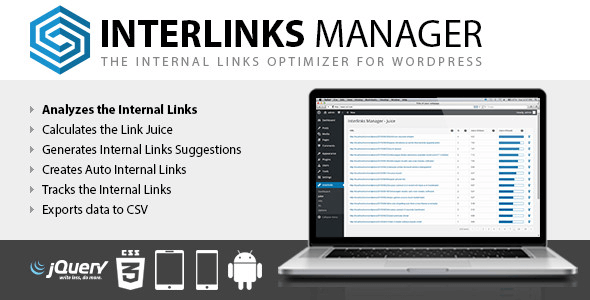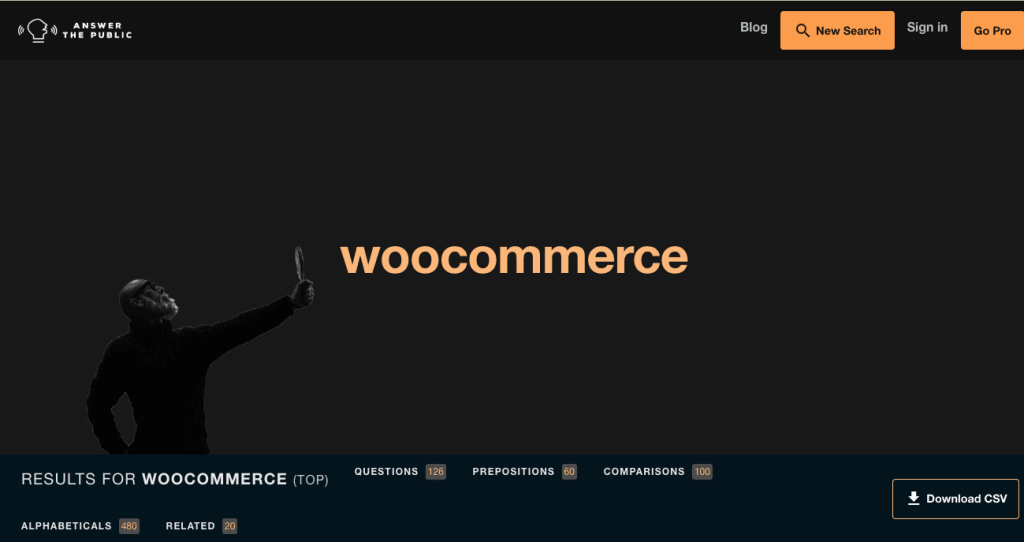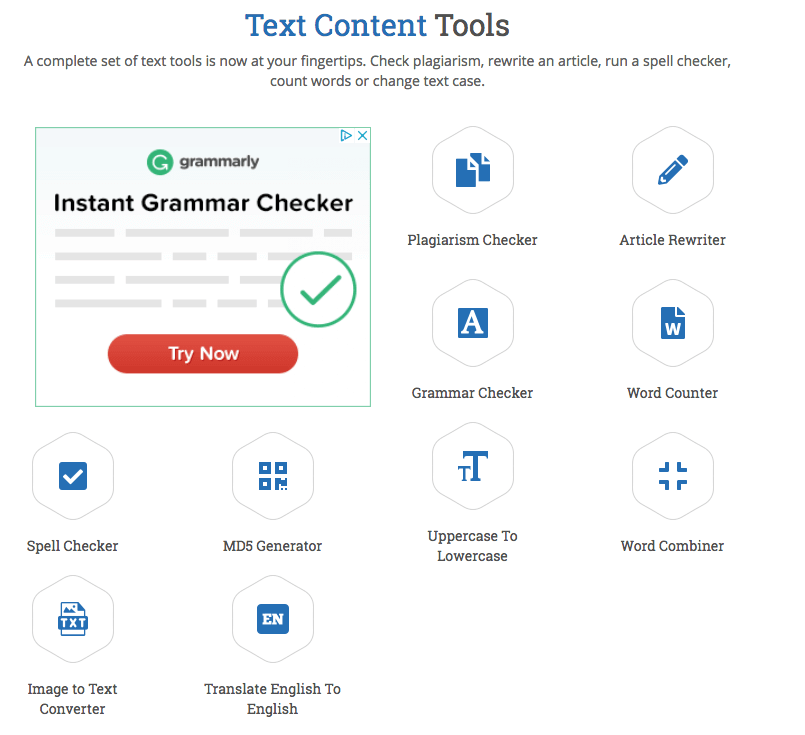WordPress on-site SEO plugins
Yearning for website visitors? Well, everyone who owns a website yearns to have maximum website traffic. On-site SEO in WordPress can help you achieve your goals. The idea of implementing the same can be daunting for beginners and individuals who are not tech-savvy.
Table of Contents
But the availability of WordPress on-site SEO plugins has resolved this issue for everyone. In this read, you will know about the SEO for WordPress and important on-site plugins along with secret tools.
This will help you, directly and indirectly, to set and achieve a target for generating organic traffic on your website.
Understanding SEO in WordPress
Search Engine Optimization is the best practice to rank high in search engines and draw more traffic. It is a strategy used by developers and website owners around the globe.
In simple words, it means developing a website with specific rules, formatting, and appropriate keywords.
Whenever there is a search on something related to your website, then SEO optimization will help in displaying your results at the top. This will help you in attracting organic visitors.
If the website content is not optimized with it then your site will not appear in search results. Hence, it becomes crucial for all kinds of WordPress website to be SEO-friendly as that helps in maximizing traffic.
Basic On-page SEO Norms
Quality of Content
Engaging, high-quality, and informative content is given preference by search engines for its users. Advanced search engines are using long-form content to rank WordPress websites with plagiarized, promotional, or irrelevant content. For creating ideal content, the following tips will help.
- Focus on delivering new and updated content
- Resolve issues and write a blog about them
- Case studies help in creating blog posts
- Target long-tail keywords to set up new pages
- Hire an expert copywriter
Website Speed
Audience and search queries both prefer sites that load fast. In addition to that, it is a crucial ranking factor because faster websites make crawling easy.
The overall user-experience is improved when the site is fast and one can also notice a reduction in bounce rates. To improve WordPress website speed you can do the following.
- Rely on trusted Cache Plugins
- Execute implementing database caching
- Introduce your website to a CDN
- Focus and optimize the image size
- Evaluate the site performance by testing it
Responsive Design
For higher rankings, it is essential to ensure that every website is compatible with devices like mobile, desktop, tablet, etc. The responsive design can be obtained in the following manner.
- Carefully select your WP Theme
- The website must have a convenient look and user-interface on mobile devices
- Tools like Googles Mobile Test can be used
- Work and improvise load time on mobile
Meta-description and Meta-title
Meta description and title can prominently increase the chances of the audience clicking on your webpage. It can be improved in the following manner.
- Install WordPress On-site SEO Plugins
- Ensure that all the posts and pages have Meta titles of 50-60 character length
- Add Meta description of about 150 characters length
- To drag more attraction special characters or emoji can be used
Internal Linking
All webpages of your website should be easy to navigate and must be interlinking. It comes with the following core advantages.
- Your website audience has better reading options
- Search engine rank for particular keywords can be improved
- It becomes relatively easy for search engines to index and crawl your website
Hence, you can take note of the following for improving the internal linking
- Search and link paragraphs to other posts from your blog post
- At the bottom show related posts block
- In sidebar feature the latest post
- Take help from WordPress On-site SEO plugins to automatically match keywords with URLs
Title-Tags
Search engines can understand your website content with the help of title-tags. Hence, they are crucial for the SEO of your WordPress website. You can optimize it in the following ways.
- Your website should be structured like a book
- It is recommended to use only H1 heading style
- In case you have subchapters then you can use H2 and H3 styles
- For all the important parts strong elements should be used
User-friendly design
When the user experience is great it offers unimaginably advantages to the SEO. A site should have a design that is easy to navigate, loaded with high-quality content, and clean.
Plugins
For almost everything, the WP platform has a wide range of plugins. In the following section, we have covered some useful programs that will help you in all kinds of tasks for optimization purposes.
It is important to note that the entire optimization process is not limited only to the following programs. But, the following programs are some of the best in the industry and can help you improvise in this journey.
Interlinks Manager
This is one of the best WordPress On-site SEO plugins that will help you with interlinking. For effectively interlinking posts on your website, it offers interlinks manager tool.
It becomes easy for users to link content suitable for website visitors and for search engines as well. This will contribute effectively in increasing sales and winning more customers.
Table of Content Plus
Every website that has a table of content is highly-prioritized by search engines. This is because it makes it easy for them to understand your content and web layout.
This plugin can automatically create an index or table for long-form posts and pages. Users can also create categories across the website along with an entire sitemap.
Shortpixel
Images can be optimized free of cost with the help of this program. It can compress documents, old pictures, etc. Newly uploaded images can be automatically resized and rescaled with this program.
Such optimization contributes to building an effective SEO and hence attracting more clients. Above all, one of the core advantages is that it will improve the loading speed of your site.
Yoast SEO
This is among the widely used WordPress on-site SEO plugins. It provides you information on your keyword optimization, SEO score, interlinking, duplicate content, meta description & title, and others.
Therefore it is also known as a 360-degree plugin. It helps in improvising the rankings so you get more social media visitors and reader engagement is improved.
Secret Tools
The above is the list of must-have and most trending plugins. In this section, you will find secret and interesting tools for leveling up your WP initiatives.
Usage of such tools is never considered mandatory in the improvisation of the site. But, that is actually the reason that so many important and advanced tools are often neglected. You can refer to the following and also search for similar other recommended tools.
Answer the Public
This tool is particularly used to get a complete list of most searched phrases or long-tail keywords. The users can use these insights to create SEO-friendly high-quality content for their audience. Users have to enter a relevant keyword to make the search and the program will display all the related phrases and long-tail keywords.
Small SEO tools
The Small SEO tools plugin is one of the most useful WordPress on-site SEO plugins. In a single platform, users can avail of multiple tools related to optimization.
For instance, you can create optimized content, images, & documents, manage backlinks, track users, manage passwords, etc. It is offered for free which becomes the best part for any website owner.
Google Keyword Planner
To find the most searched keyword this is another incredible tool. Keyword searches can be performed with Google Keyword planner.
All the information including the search volume of your searched word is displayed. To access the tools you inevitably require a Google AdWords account.
Conclusion
By following all the above steps you can definitely make the most of your website. It will help you in having an SEO-optimized site that generates organic traffic because of improved rankings. From the business perspective, this will help you in winning customers and getting an advanced edge over your competitors.
In conclusion, take care that you do not fill up your site with so many plugins that it reduces the loading speed. Research and find what is best and then use it strategically.