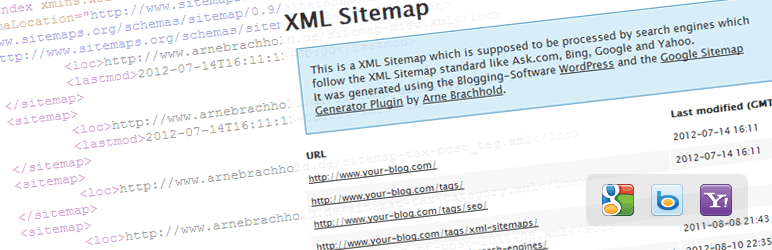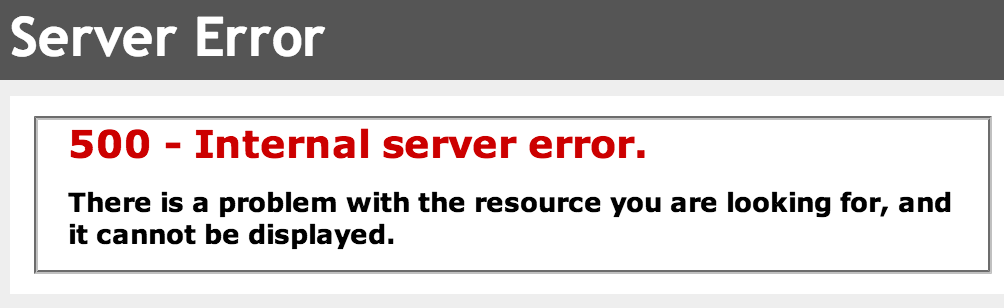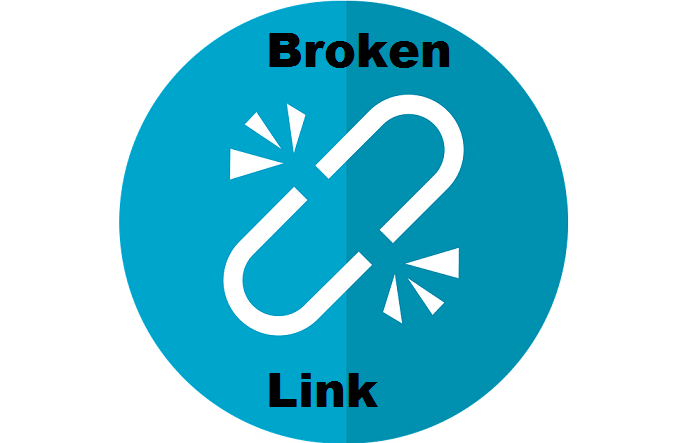In search engine result pages if you want to boost the visibility of your WordPress website then ensure you are not doing these 25 usual mistakes for enhancing the results of SEO.
Table of Contents
Do you have a website on the WordPress platform?
In SERPs do you want more traffic and visibility?
And your answer must be yes obviously.
SEO is the only source that can bring traffic and success to your WordPress website.
In this blog, we will study some of the most usual WordPress SEO mistakes and how you can resolve them.
Avoiding the 25 mistakes listed in this blog will open up the opportunity and strength the WordPress SEO.
1. You might have failed to set the time zone
This is a common mistake that can be solved easily.
Why it is important to consider?
When you schedule the post to get published at a particular time or date, you set the date to make it live. But if you have not set your time zone correctly, you would not be able to publish the article at the exact time or date you were looking for.
This will affect the shares and views of your work. Unfortunately, it will hamper your organic engagement.
Go to settings then click on General here you can select the time zone of your choice. From the dropdown menu, you can choose the labeled timezone.
2. Connection of your database is not established yet
The example is given below that shows how your screen will look like when you get a notification that you have not set up the database connection properly.
The easiest solutions for such kind of problem are given below
- Get connected with the hosting provider of your WordPress website: It might be possible that the error occurred from their end.
- Open the wp-config.php file: By file transfer protocol or file manager, you can open the wp-config.php file. If required you can edit the names of username, database, host, and password.
- Ensure your website is not hacked: There are more chances of getting your website hacked as compare to the other websites because WordPress has an SEO-friendly nature.
To know if your website is hacked you can get connected to the developers or you can also make use of some security tools or plugins.
One of the best security plugin useful for avoiding WordPress SEO Mistakes is All In One WP Security & Firewall.
It has 900,000+ active installations. This plugin is available in 13 different languages. It provides so many options are are easy to use for beginners and experienced people as well.
If really your website gotten hacked then immediately change the login details and with the help of backup, restore the website.
3. You might be ignoring the social media data
You might have neglected the importance of social media while focusing on SEO. But you also ignored the fact the only source from where you can divert more people to your website will ultimately boost your traffic and rankings as well.
If your website is created on WordPress then you can integrate Yoast SEO. From your plugin, you will also be able to enable the add open graph metadata.
By enabling this you will be able to justify which photo you are looking to share with a post.
Enable Twitter Cart Metadata under Twitter panel
Now for switching from disable to enable, slider the add Twitter cart metadata
by doing this, the URL will turn to a full preview for any person who shares a link to your website’s content.
4. You do not require an XML sitemap
XML sitemap means a map in XML format to your website. It’s high time to submit the XML if you have not added it yet. You can make use of Yoast SEO to make this possible.
By integrating this plugin you will have to access it then before going to XML sitemap click on SEO.
Now you just have to slide the button i.e. XML sitemap functionality to enabled from disabled.
To check the sitemap you can make use of hyperlinks. After this, submit the hyperlink in the Google search console.
5. On WordPress, you might have received the 500 internet server error
If you get a small popup window saying it has an internal server error that manes you have encountered with 500 internal service WordPress error.
Some methods to resolve such kind of WordPress SEO Mistakes are given below.
- Increase the memory limit if it has crossed the limit
To edit the wp-config.php file, open it. In the main body of php tags, you have to add this code
define(‘WP_MEMORY_LIMIT’, ’64M’);
By adding this code on your website, the money limit will set to 64M. You can even change its number to increase more your memory limit.
- Now .htaccess file name should be changed to .htaccess old
In your file manager or FTP, you can change it.
You can reset the name to the original file name if this option is not making sense.
Read: How to Fix the Internal Server Error in WordPress websites
6. The permalinks of your website are all wrong
The keywords are important for SEO. But it is not only sufficient. By modifying the permalinks of your posts to suits your title, your rankings can be increased plus you can enhance your CTR i.e. click-through rate.
Rather than changing each permalink manually, from your dashboard settings you can automate the process.
Click on permalinks, now you will find so many options like numeric, date, plain, etc. But while choosing an option ensure you have chosen the option which says post name.
Double-check the option while editing the permalink to make sure your permalink have the targeted keyword.
7. You are not utilizing footer space properly
Add a link on your website’s landing page to strengthen the internal linking and ensure your people are engaged on your website for a longer time. Even you can add links in the footer area.
Google makes use of branded anchor text to guide them while crawling your website. However, this method is helpful for such a process so it is also beneficial for you.
8. You are not adding content regularly
The ranking of your keywords and pages all depends on the amount of content you publish on your website. It is the fact that you will increase the chances of getting more quality traffic on the basis of more content you post.
9. You might have failed to set destination goals of Google Analytics
You are contributing most of the time in creating a WordPress website and expecting high traffic and top ranking on search engines, but do you really feel that SEO is your ultimate goal?
Actually, no.
Not only SEO but conversions should be your main goal while creating a website.
This is the most important reason that why you need to set destination goals in Google Analytics.
You can be benefited from Google Analytics as you will be able to evaluate the total number of organic traffic you required to reach your goals.
When someone registers for your online sessions or buys any of your services or products you can add a “Thank You” page or a “congratulations” page.
As a destination, you can use this page to evaluate if you are achieving your conversion goals or not.
10. Failed to update content
Yes, content is the key but it is not valuable unless it is updated, unique, and fresh. The most common SEO mistake that most people do is that they usually ignore updating the content.
After some time, most of the content miss its value. With the best content, you can make your visitors engaged for a longer time.
So make sure to add a new strategy for content. Else you will be very close to losing a lot of customers or traffic.
11. Your connection timed out
You should follow the solutions mentioned below if you encountered a connection timed out.
- Increase the memory limit it has depleted
Start editing the wp-config.php file by adding the below code in the main body of PHP tags.
define(‘WP_MEMORY_LIMIT’, ’64M’);
The memory limits will be set to 64M. You can even change its number to enhance the memory limit.
- Uninstall all the plugins
Uninstall all the plugins one by one to justify which plugin is causing an error. Once you rectified the plugin causing the issue you can reinstall the other plugins that you have uninstalled.
- Go back to the default WordPress theme
Before using this method make sure you have taken the backup of your website. Your website might need some modifications. If the theme is causing a problem then delete all the spaces at the end of files.
12. Your website might have broken links
Ensure that you are keeping track of all broken links on your website.
If your website’s external links are changes it may lead to broken links. Also, broken links can be shown if you have added your own permalinks.
The task of finding broken links is easier. Not even you need to solve the error manually.
You can utilize the features provided by the Broken Link Checker plugin. This plugin has 700,000+ Active installations and can be translated into 25+ languages. A beginner user can use this theme very easily.
13. Because of scheduled maintenance, your website might be inaccessible
Sometimes you might get the message saying “unavailable for scheduled maintainance. Check-in few minutes.”
You will meet with such kind of messages when WordPress will get updates for plugins and themes.
To update it you can visit the WordPress account and proceed with the update procedure manually you can also go to the root directory and remove the .maintenance file by FTP or file manager.
14. You might have encountered with WordPress 404 error
While dealing with WordPress you might have encountered with 404 error page so many times.
Most of the time, the main aspect behind this kind of error is your permalink settings.
You can go to the settings and then go to permalinks if you want to fix this problem.
Here you can set the permalinks manually or you have an option to overwrite the default settings. In this way you will be able to resolve such kind of WordPress SEO mistakes.
15. Are you using schema markup?
Possibly Not!!
But you should be aware of the fact that schema markup can make many variants in your SEO potentials.
Even if you fail to work with it does not matter that you are penalized. But it can means that you are losing so many potential customers.
For implementing the schema markup you will find various methods such as FAQ Schema, star ratings, Q&A schema, etc.
In the online market, you will come across so many WordPress plugins that will help you to implement schema on the website.
16. You are getting exhausted memory error
Byte size of memory is allowed to your WordPress website.
Because of script or plugin, if you have crossed the memory limit, you will get a notification i.e. fatal error message like you have exhausted your memory size of X Bytes.
- You will have to grow the memory limitation of your website if it is exhausted
17. You might have left Tags and Categories as live
The most common WordPress SEO Mistakes that most people does with your WordPress website is that they leave categories and tags live.
Categories are sufficient to work with. If you left the categories live and unfortunately forget to index them you can optimize it dynamically too. With the Yoast SEO plugin, you can make it possible.
18. You get a ‘missed schedule’ error
You will possibly get a WordPress error saying you have missed the scheduled post if have scheduled so many posts before a time.
Why you are getting such an error?
- WordPress makes use of “cron jobs” to automate the post scheduling process.
But sometimes these automate process fails that’s why you will have to work manually to make these post publish from your WordPress dashboard.
- If you dont want to take a risk for your future then you can make use of another free WordPress plugin known as Scheduled Post Trigger.
This plugin has 40,000+ active installations and it is lightweighted. It will make sure that no scheduled posts have been missed. If this plugin encounters such posts then it will publish them immediately.
19. You are receiving a White screen
Suppose you have received a plain old white screen without appearing any error message. Then obviously you will feel frustrated.
You can resolve these WordPress SEO mistakes in two different ways.
- First of all such problem may occur because you possibly have exhausted the memory limit.
- The second is that you will have to set the default theme and uninstall/disable all WordPress plugins.
It is important to do this if you want to resolve this issue. There are huge chances that the theme you are using has bad coding or there are possibilities that the error might be occurring due to a problem in your plugins.
By doing these if the white screen disappears that means you have solved the problem.
Now add plugins that are required and in use plus make sure those themes are not making the white screen to have appeared.
If you want you can also start re-coding the theme to make sure no useless spacing is there at the end of files.
20. Focus on AMP
When we talk about AMP, it is the biggest decision that you will have to take
either complete it by 100% or simply skip this step.
When you integrate AMP, you will have to ensure that you are choosy on the particular pages you use.
AMP is only useful for the blog section. You can also make use of AMP for other pages as well, but while doing it for others make sure you are able to maintain them properly.
To AMP setup most of the users utilize the features provided by the free WordPress plugin i.e. AMP -By AMP Project Contributors. This plugin is an official plugin that has 500,000 active installations and provides supports to more than 20 languages.
21. The sidebar is not bloated
With your sidebar, you will have to be conscious. Let’s start from the top of your website.
First of all, you will have to tell who you are which type of work you do.
By doing this people will know about you, plus they will be relaxed that they have already landed on the correct blog.
The next step that you will have to perform is to add a call to action buttons followed by
- Email captures
- Categories
- Links to social media
- The pages you are looking to have better rankings
- High-quality posts.
22. You are missing the features of awesome popup tools
Most people do not make a use of popup tools but if you check its features you will find how useful it is to have on your website.
There are so many WordPress plugins available on the web for implementing popup window. One of the best that we recommend is SKT Popup plugin.
This plugin is good as it offers different popup templates for various kinds of business niches plus it helps you to get rid of WordPress SEO Mistakes.
You can add a popup window on your website using this plugin so that you dont miss any chances of missing potential customers.
Mailer APIs is already integrated with this plugin. as per you vision you will be able to create popup for your website. It has a lot of options which will make customization task much more easier.
Most of the companies have benefited by the popup plugins. And it has helped them by growing the leads by 14%.
23. You are not reviewing the core web vital errors plus not checking the page speed issues
In 2021, the Core web vitals can be the most important factor for ranking.
You will have to review the Google search console to ensure that your website does not have core web vital errors.
Your website speed matters alot. You will have a high chance of getting your website listed on top of SERPs if your pages are loading quickly.
24. You are not using push notifications
One of the power aspects is a push notification which has high opt-in rates.
One of the best free WordPress plugin for adding post notification is Web Push Notifications By OneSignal. This plugin has 100,000+ active installations. Thus so many users prefer to use this plugin as it helps you to enhance user engagement.
This plugin is tested by considering some important factors like ease of use and reliability and fortunately, all found good. It just takes few seconds to install on your WordPress website.
Another best idea is to ensure you have installed Google Tag Manager. This will track all the analytics of your website and will keep track of your visitors.
By installing this you will be able to build re-marketing lists for ads. If you want you can also get enhanced with data enhancement tools.
Conclusion:
You will have to look at the image sitemap, HTML sitemap, AMP, XML sitemap, noindex tags, archives, and optimized categories. By installing Yoast SEO plugin you can sort some of these issues.
You can also avoid errors by adding Bing Webmaster Tools, and Google Search Console. You can also implement schema to make the website faster.
Make sure you are implementing all this stuff to avoid errors plus make sure to add content, build links to get an awesome experience for your website visitors.