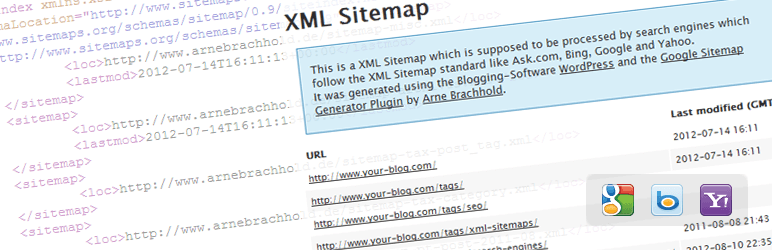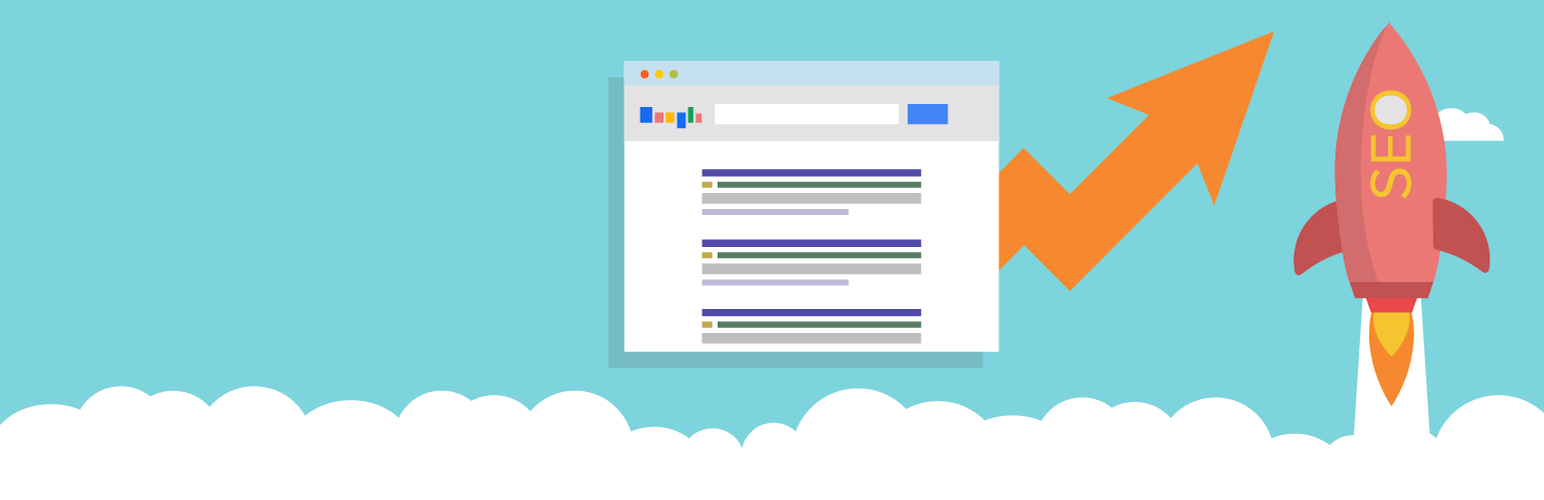Are you trying to decide whether your website needs an XML sitemap or how you can create a sitemap in WordPress?
As a website owner, you are definitely overwhelmed with a long to do list for your website and do your best to figure out the priority of steps. Well, as far as XML sitemap is concerned, your website is going to be live and doing well even without a sitemap.
Table of Contents
But if you want to achieve more in terms of search engine optimization, keeping Google, Bing, Yandex and other search engines updated with your web changes and letting them index the site more effectively, you need to create a sitemap in WordPress.
1. What is an XML Sitemap?
To put it simply, an XML sitemap is a collection of your web pages enabling search engines to crawl and understand the structure of your site and its content more quickly. Subsequently, the Internet users can be provided with the right information when searching for any relevant content having to do with your website or blog.
From a more technical standpoint, find out more about WordPress sitemaps.
A sitemap is special file in XML format encrypted in the root directory of the server.
On the whole, it can turn out to be one of the driving factors to your site’s SEO results enhancement and the overall success. A well constructed sitemap is what will make your site more accurate and updated whenever a relationship is established between the site and search engines.
2. Why do You Need to Create a Sitemap in WordPress?
The more Google, Yahoo and other major and small search engines know about your site, the higher search engine rankings are going to be. XML Sitemaps provide an easier and more effective ways for search engines to keep the track of your website and any important information about it, from the structure and pages to its content and the last time it was updated, the frequency of the site changes, and more. And whenever search engines have all this information, they will start indexing and ranking your site more intelligently.
This is especially true for the web resources with dozens or hundreds of web pages. Integrating XML sitemap functionality into your website will yield better and higher results for your site and will lead more traffic into the numerous pages at your dominion.
3. How to Create a Sitemap in WordPress?
There are several ways you can follow to create a sitemap in WordPress. The simplest one is of course via relevant sitemap generating WordPress plugins.
1. XML Sitemap and Google News Feeds:
XML Sitemap and Google News Feeds is one of the simplest XML sitemap plugins you can have connected with your WP site. You don’t need to tweak difficult settings and options, change permissions, etc. since everything is well considered by default.
As soon as this plugin is installed and activated on your website, XML sitemap index will be available with all the needed references to posts and pages so that they will be easy to find and index for search engines.
You can also activate Google News Sitemap to guide search engines to find your XML sitemaps. Whenever you have new publication on your website, Google and Ping will be notified about it.
2. Yoast SEO:
Yoast SEO is a complex solution to your site’s SEO needs and not only. This all inclusive and award winning plugin has already been tested by millions of users and managed to strengthen the link between WP websites and modern search engines.
Use this awesome plugin to create a sitemap in WordPress with the most advanced functionality.
Once the plugin is active on your site, you need to navigate to its SEO, XML Sitemaps and enable XML sitemaps functionality therefrom. Further, you can either configure several settings following the sitemap functionality enabling or ignore them and move on.
That’s it! Now sitemaps are enabled on your site and WordPress SEO will display XML Sitemap button you can press to view your sitemap.
3. Google XML Sitemaps:
Another search engine optimization and XML sitemap creation tool you are welcome to check is known as Google XML Sitemaps. Frequently updated and installed by more than 2 million active users, Google XML Sitemaps is definitely worth trying.
It’s another popular and user optimized plugin to add XML sitemap feature to your site and make it a better place for Google and other major search engines to crawl it.
All your custom generated pages as well as URLs are going to be supported by Google XML Sitemaps. Moreover, any time a new content is added to your site, search engines are going to be notified as well.
4. All in One SEO Pack:
All in One SEO Pack is the next power packed and fully fledged SEO plugin without which many modern WordPress profiles would be incomplete.
It comes with out of the box support for XML sitemaps and submits your sitemaps to Google and Bing for better and higher search engine results and positions.
Along with XML support, you will also find other great tools like Google AMP support, Google Analytics Support, META tags generation, and finally, more controls and possibilities for advanced users of the plugin.
Submit Sitemaps to Search Engines:
If you have successfully created sitemaps for your WP site, you can submit them to search engines for accelerating the process of your site indexing. The most useful you can use for such purposes is Google Webmaster Tools. Sign in here with your Google account if you have or create a new account for signing in.
Add your site in Webmaster tools, verify the ownership of your site with one of the offered methods. The simplest one is to copy HTML meta tag and paste it in SEO plugins you are using. Once you are done with this part, press the verify button on the site verification screen of Google Webmasters tool. Then continue to add your sitemaps to the Sitemaps page.