The number of mobile users is fast increasing and there are no indications of a drop in this ratio, at least in the near future.As mobile devices and their capabilities evolve , more and more users adopt the “mobile channel” for browsing.
Business owners want to showcase their product and services and mobile has become an essential platform for such business applications.
These days, it is more important than ever to have a mobile friendly website as app based services reach an extended audience. Most people (and prospective customers) merely pass their time on smartphones.
Their attention can be shifted towards your company’s app by having a mobile responsive WordPress website, which eventually will reap profits for your business.
Another aspect to pay special attention to is that websites that are time exhaustive in terms of loading over mobile devices, have shown poor search rankings.
Google’s latest WordPress site mobile friendly search updates are partial towards websites that are responsive in nature. It offers them better rankings as opposed to those that are not responsive. Therefore, it is always a good measure to develop a mobile friendly website.

We give you a 7 step bible on how to optimize your WordPress website for mobile visitors.
Using a mobile plugin
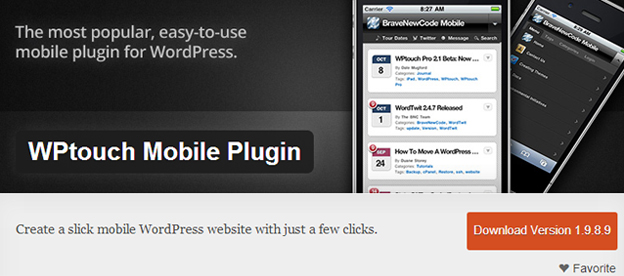
Maybe you are wondering that you don’t have time to convert your current WordPress theme to a responsive one? In such a scenario you must install a mobile plugin that will help you get all the work done, effectively and in a efficient manner. Using these plugins, you can make your website mobile friendly without much hassle.
To meet the varied requirements of a mobile website, you can consider below plugins:
WP Touch: This one is the most popular amongst the “mobile specific plugin” lot. You can load a beautiful mobile versions for your mobile visitors, automatically. The mobile theme enabled by this plugin has passed the “Google Mobile” test.
WordPress Mobile Pack: Compared to a mobile website, users spend most of their time in accessing digital content through mobile apps and it’s a fact. Reusing the content of your site (which is ideally for a blog), for a cross platform app comes off as a nice idea. WordPress Mobile Pack plugin makes this task possible.
Apart from those mentioned above, there are loads of cool mobile specific plugins available in the WordPress plugins store and other online resources, which can be used for building a mobile site.
Choosing the right hosting plan
The prime requirement that has to be addressed for optimizing your WordPress website is that of picking the right hosting plan. One must always choose a reliable hosting company and ensure that the website isn’t shared over a common server which leads to slowing down the loading speed.
Also, be wary of cheap hosting plans that compromise on quality of hosting services. Moreover you must make sure that the hired company is smoothly handling web traffic towards your site.
Making a responsive site
If you have visited a site that responded immediately and appropriately to the device it was being used on, you must know it was a responsive site.
When being viewed on a smartphone, they are presented in a certain way which is completely different from the way they are presented on the desktop version. Another new version is presented when you view it on a tablet or a laptop.
Responsive designs mean that your site will be customized automatically irrespective of the source a viewer is accessing it from. Sounds cool, doesn’t it? When you are using WordPress as your site’s platform, having a responsive website is easy.
You just have to find a responsive WordPress theme to suit your website’s style.
Adaptive content
Adaptive content is the requirement of every responsive website in order to scale down smoothly to mobile devices. It can be done by creating alternatives such as short titles.
One must remember that infographics are usually meaningless content in mobile, owing to the size of the screen. In such a scenario, it’s better to not deliver that content at all. One must always remember that before putting your content on display, you must make it short and catchy.
Creating mobile specific menus
Even if you are running a responsive WordPress theme, if you are unable to display menus in the right manner (on a mobile device), it will have a negative impact on the overall user experience. You must keep in mind that the menu used in a desktop website does not work on a mobile site.
No matter whether you’re running a responsive WordPress theme, being unable to display the menus accurately on a mobile device can impact the overall user experience while interacting with your site using a mobile phone. You must always keep in mind that the menu used in your desktop website won’t work on a mobile site.
Another important aspect in this regard is that, the content priorities of desktop users differ from those of mobile users.
A mobile user will not like to view links on archives, but a desktop user will. Desktop users are more focussed on access to detailed information about your brand. Mobile users, on the other hand are only concerned with relevant data such as contact information and most important product details.
WPtouch plugin is the best way to create mobile specific menus as it provides an option to determine whether a menu can be used on mobile devices.
Theme switcher
In case you are not using a plugin to provide a theme, you must install a theme switcher. Moreover, you must select one that suits well to all the target platforms as the level of control varies from plugin to plugin. “Any mobile theme plugin” allows individual assignment to browse through a varied range of mobile devices and tablets.
Testing phase
Once you are done performing all the aforementioned tasks, you must test the performance of the website as this measure ensures a flawless performance.
It is unwise to be solely dependant on the code and responsive design, without conducting tests. You can do so by running it on several mobile devices as it will help you in noticing various metrics on different devices.
Some of the tips and summary of steps discussed to achieve a WordPress Website mobile friendly
1. Using Responsive: Responsive and mobile friendly WordPress themes can ensure that you do not need to separately take care of mobile users via an app or a separate plugin configuration.
Normally most of the premium WordPress themes nowadays are making use of responsive media queries so that people do not have to invest separate time and efforts in having to cater their mobile users.
2. Using Plugins: Making use of plugins like WP Touch, AMP, WordPress Mobile Pack, Jetpack and other mobile plugins like mobilize and WP Mobile edition are also popular ways to get your website showcased nicely.
All you have to do is go to WordPress dot org plugin repository and search for a nice mobile plugin or activate jetpack mobile mode to have a completely different mobile experience for your users.
Most users who are using an old WordPress theme which does not have any native mobile responsive approach use these plugins to get what they desire for their mobile users.
3. No use of flash: Flash has been long gone since Apple started avoiding it from their first iPhone and thus later on and currently with HTML5 animations flash based websites are a strict no.
But still many users have flash based videos on their website. Make sure you upload the video on YouTube or other websites and have the video from these sources so that users both on desktop and mobile can watch it without problems.
4. Font size should be correct: Font size plays an important role when it comes to viewing your content and if the font size is small on mobile than on desktop you will have more bounce rates in mobile phone users on your website. Hence font sizes should be kept optimum or rather bigger in mobile than in desktop.
5. Separate Mobile App: Mobile apps are user friendly and better approached and in case your WordPress site mobile friendly has way too much information when it comes to desktop and cannot be managed by a separate mobile theme or a responsive WordPress theme then it makes sense to have a separate mobile app.
Which focusses only on what a mobile user would need and would appear significantly different than what the site offers in desktop. For example Facebook and Twitter has different mobile apps which appear different than what you see in desktop mode.
6. Uncluttered design: Uncluttered design on a mobile phone with clear call to actions like call us or contact us buttons make the users life easier.
Hamburger menu and other effective mobile mode items makes it easier for users to navigate around the website and scroll and view content and contact the website team in case needed.
7. Speed: Speed is very important and hence while loading your website in a mobile mode several scripts should be disabled and if not then use of a cache plugin which minifies and combines the scripts is needed so that mobile users also experience a faster website as the desktop users do.
Concluding words
You can make your WordPress site mobile friendly by following the steps discussed above. However if you still find some difficulties in doing so, you must always look out for professional assistance.
Author Signature: Lucie Kruger is an application developer working with Mobiers Ltd, which is the leading mobile application development company. She provides concrete information on latest information on mobile technologies like iOS or Android development processes.


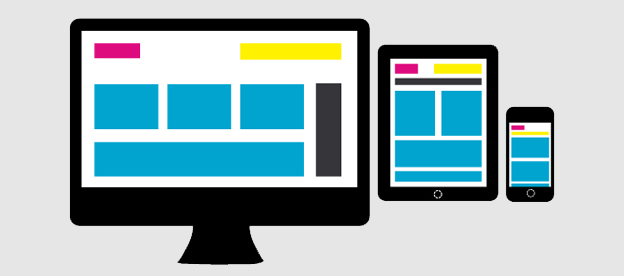

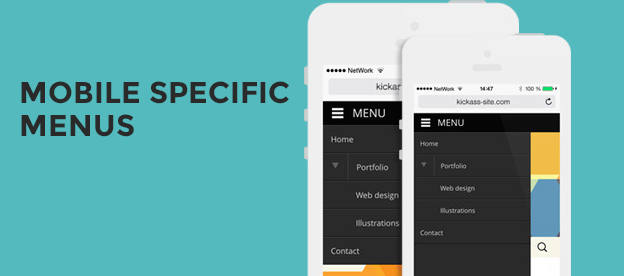


Responsive design is a must these days. Also PressPad has a unique way of converting WordPress blogs into native apps to increase content reach.
While responsive design let new visitors experience your brand in a proper manner on the go, the branded “News” app attracts the returning one.
The branded mobile app has ability to stimulate loyalty building and pulling its users deeper in the sales funnel. Many popular brands don’t make choice between responsive web design and branded mobile apps. They just use both technologies to improve mobile users retention and brand awareness.
For example, brands like Amazon, YouTube and Buzzfeed have both: a Mobile App and a Responsive web because they plays different role in their marketing strategy.